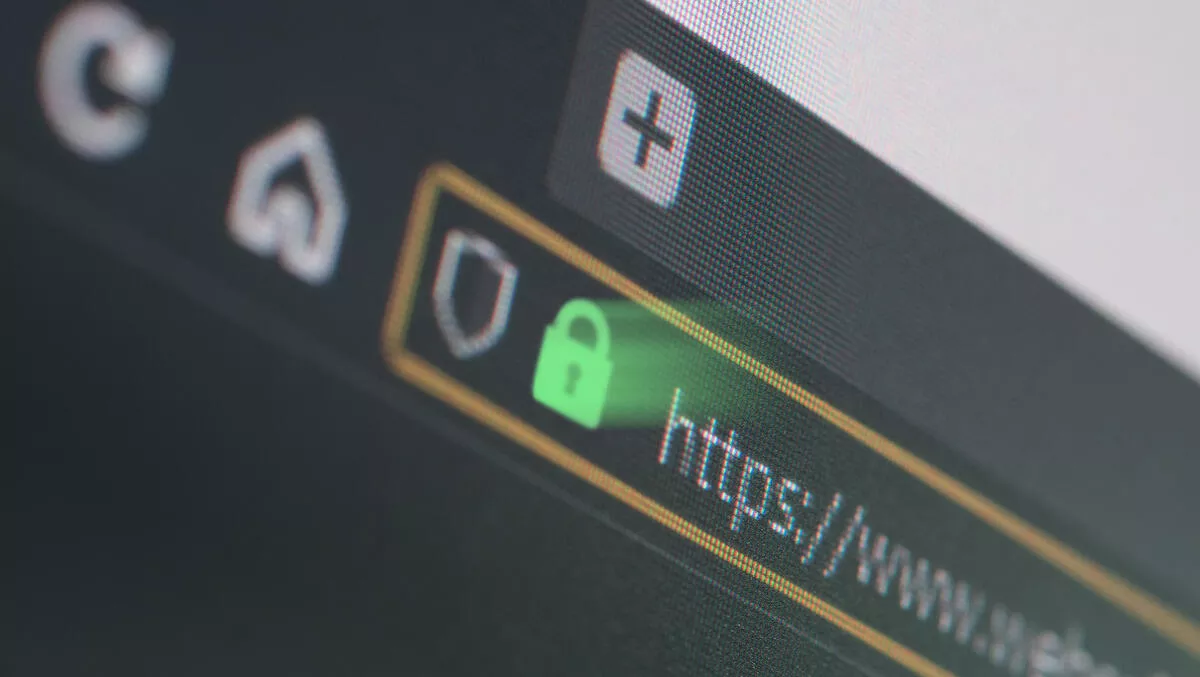
Google unveils new protections for Enhanced Safe Browsing in Chrome
Google has announced new protections for Enhanced Safe Browsing users in Chrome.
In 2020, the company launched Enhanced Safe Browsing, which users could turn on in their Chrome security settings, with the goal of substantially increasing safety on the web.
Since the initial launch, Google says it has continuously worked behind the scenes to improve its real-time URL checks and apply machine learning models to warn on previously unknown attacks. As a result, Enhanced Safe Browsing users are successfully phished 35% less than other users.
Starting with Chrome 91, Google will roll out new features to help Enhanced Safe Browsing users better choose their extensions, as well as offer additional protections against downloading malicious files on the web.
Some of the updates to the protections include:
Enhanced Safe Browsing will now offer additional protection when users install a new extension from the Chrome Web Store. A dialog will inform users if an extension they are about to install is not a part of the list of extensions trusted by Enhanced Safe Browsing
According to Google, for any downloads that Safe Browsing deems risky, but not clearly unsafe, Enhanced Safe Browsing users will be presented with a warning and the ability to send the file to be scanned for a more in-depth analysis.
Google has shared some tips on next-level security that users can do to ensure they are protected from threats on the web that are becoming increasingly sophisticated. These include:
1. Turn on Enhanced Safe Browsing protection in Chrome. Enhanced Safe Browsing users are successfully phished 35% less than other users. Google recently announced additional protections for Enhanced Safe Browsing users, like warnings before users install untrustworthy Chrome extensions and more thorough scanning to protect them from potential Malware.
2. Enrol in two-step verification (2SV). This is another way for a user's account to confirm it is really them logging in. Using their mobile device to sign in gives users a safer and more secure authentication experience than passwords alone.
3. Enrol in Google's Advanced Protection Program (APP). APP safeguards users with high visibility and sensitive information, who are at risk of targeted online attacks. New protections are automatically added to defend against today's wide range of threats.
4. Take the Google Security Checkup. This gives users personalised and actionable security recommendations that help users strengthen the security of your Google Account, and it takes two minutes to complete.


