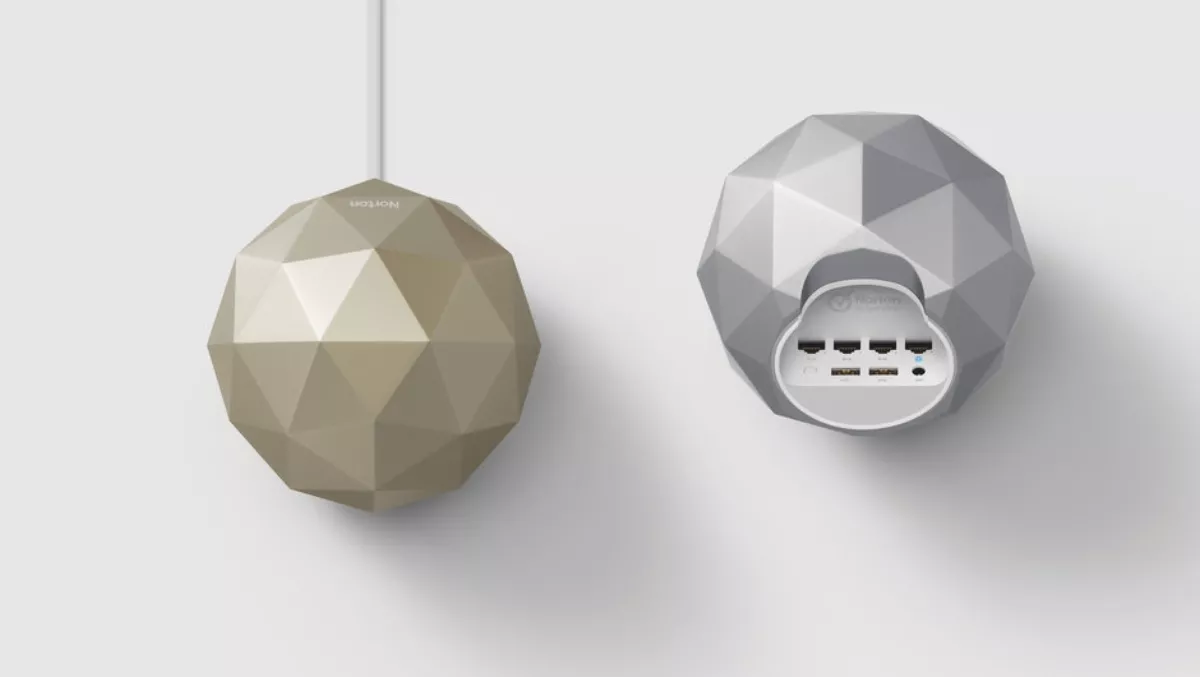
I've had some interesting experiences with the Norton Core. In a short time, I was able to prove to myself that it's a wonderful addition to any home wishing to make the environment cyber safe and family friendly.
The tetrahedron design is fashionable but the fumble-fingered among us will need perseverance when plugging the cables in. With the deft application of patience and some ancient Anglo-Saxon, I managed to remove the kinks from the supplied ethernet cable and get it to click into place.
You will need to ensure you do this before plugging in the power adapter. Ensure you download the Norton Core app to your phone, as you will use this during the setup of your device.
The Norton Core states that it is “Home security. Simplified.” My experience certainly rings true. The device is controlled through the Norton Core App you installed on your iOS or Android phone.
This app patiently leads you through the simple steps for set-up. If you have an existing device serving as both your router and your internet gateway, you need to disable that device's routing functions. Norton provides straightforward walkthroughs for this.
It will also warn you if you forget, letting you know there are two devices accessing the internet. That will also alert you if any of your savvy offspring decide to circumvent the Norton Core. Norton have thought of everything!
Those of us already relying on Norton products for our internet security will find they blend in seamlessly with the Core.
The Features Parental controlsNorton Core walks you through setting up accounts for all the users on your network. Parents will love the settings that can control their kids' internet use. From time limits through to content filtering, you'll enjoy the uninterrupted family time you'll be able to enjoy. For quality family meal times, you can even temporarily halt all connections while you bask in the company of your family around the table.
The reporting functions will doubtless provide your family with many a fruitful conversation about “safe” browsing. Norton Core provides access to reports on what threats it stopped. This will hopefully encourage heightened awareness when it comes to staying safe in our cyber environment.
I can't stress how important it is to have open and frank discussions about the dangers out there. Remember that you only have this level of control in the home, so the onus will still be on you to impart safe practices into those humans with developing frontal cortices.
The ability to set time limits will also help you ensure that your youngster doesn't become the neighbourhood's next Fortnite zombie...
Guest accessNorton Core's Guest Access function allows you to set up access for guests and even provide time limits that expire when that guest has overstayed their welcome. If your home network is like mine, your router probably still has the details of that house guest that stayed three years ago.

My security report picked up on the Double Network. If I was blessed with children, they would be exploiting that to the max.
This feature will help you ensure that any “backdoors” can be dealt with. The great thing is that it doesn't matter where in the world you are; with the Norton Core App, you remain in control. For the smart home, all your devices can be accessed through the app as well.
Wi-Fi PerformanceI always get nervous when adding new levels of security, but Norton Core gives me a handy testing function so that I can ensure my upload and download speeds remain constant. Our household runs a lot of gaming and entertainment packages and the test tells me I'm still trucking along happily.
If I need to ensure that one device maintains its connection, I have the option to set a Priority Device. I can even set a time limit for it.
ConnectivityBesides the obvious wireless connectivity, the Core provides two USB 3.0 ports, and 4 Gigabit Ethernet Ports consisting of 3 LAN and one WAN port.
Our home internet hub is inconveniently located on the wall behind the telly, and I have no desire to move my USB printer out there. If your home has an increasingly common home hub sitting snugly in its own compartment, that's where you would place your Norton Core.
I anticipate a horde of frazzled parents rushing out to purchase this device. By the way, it also comes with a one-year subscription to Norton Core Security Plus.
During testing, I noticed a sharp decline in emails offering to do all manner of things, like resetting my bank account password - and the weekly ones that say I've miraculously won a 5000 supermarket voucher (they never specify the currency).
Norton Core does exactly what it promises to do, and I envisage it will become an indispensable piece of kit for any cyber-savvy home.

